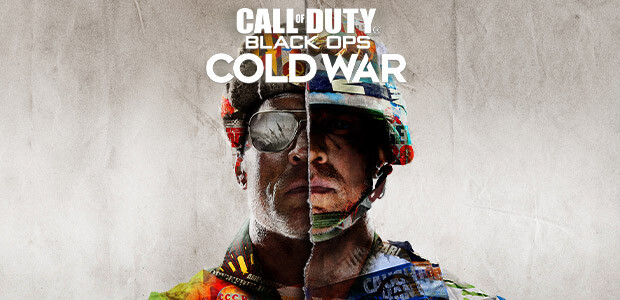Game hasn't appeared as purchased on my battle net after activation
Purchased the game and linked it to my battle net account which needed my authenticator to do so. Did all the steps that follows to link the account
The activation text shows that is has been activated to my battle net account correctly however this does not reflect on my actual application. Still shows...PRE - PURCHASE option
Its been almost 2 days since I purchased this game.
How long does it take to reflect? I purchased this item Friday night according to the purchased date