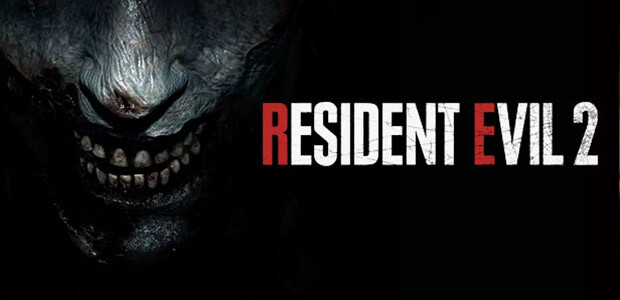HELP - Video / Black screen playback error
After a video plays in the game your screen may turn black or completely gray, this is most likely due to a missing Windows Media codec and can be solved by installing it on your PC. You can get this codec for free from the Microsoft website and download it from this page: https://support.microsoft.com/help/3145500/media-feature-pack-list-for-windows-n-editions
If this does not help either, a small change to the config of the game will help.
Proceed as follows:
- Open the directory where the game is installed.
- Find the file re2_config and edit it with Notepad.
- Search for the line containing "UseVendorExtension Enable" and change it to "UseVendorExtension Disable".