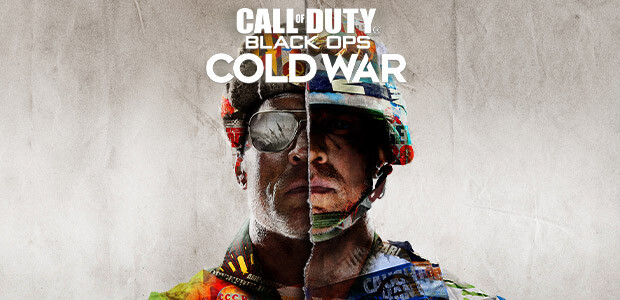[Help] The Blizzard Desktop App still offers COD:BO Cold War for sale
You bought Call of Duty: Black Ops Cold War from Gamesplanet and successfully activated it, but the Blizzard app still offers you the game for purchase?
Find out if everything was activated correctly on your BattleNet account:
- Visit the BattleNet Store page for COD:BO Cold War
- Log in to the site (if you are not already registered) with the account you activated it on.
- Look at the version selection. The website will confirm the game you already own as a tick next to the edition you have.

Call of Duty: Black Ops Cold War will be available via the Blizzard Desktop App at the latest when the beta is activated.