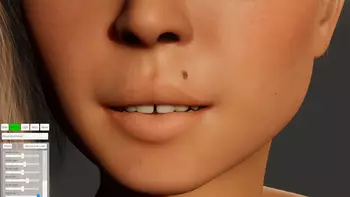Description of Mirage
Buy Mirage as a Steam key at Gamesplanet.com
PROJECT GOAL
I envision Mirage as an interactive sex simulator with real-world physics, cutting-edge graphics (photo realistic characters and environments) and built-in tools for creating and sharing content.
MIRAGE
Mirage 0.3 is a complete project rewrite that uses latest Unity technologies (HDRP pipeline, Post-processing effects), Genesis 3 characters, natural posing system, deep character customization, PC/VR support and more.
Quality of Mirage
All screenshots are not pictures but real-time rendered 3D girls inside Mirage - you can view them from any angle, grab their hands, legs, change their appearance, dynamically modify animations.
VR SUPPORT
Mirage supports all VR headsets through SteamVR integration (Oculus Rift, HTC Vive, Valve Index, Windows Mixed Reality, etc).
FEATURES I WANT TO IMPLEMENT NEXT:
- Realistic soft-body and soft-skin physics
- Real-time simulated hair, clothes, liquids
- In-game content-sharing
- Multi-tracks animation system
- Genesis 8 characters
- Online multiplayer
- Scripts support (write your own C# code)
- Possession mode (control virtual characters by stepping inside their bodies)
- Ray-tracing
You can speed up development of Mirage. Become a patron or spread a word about it. Then I will be able to work on Mirage full-time and hire more developers, AI experts and animators. With your help I will make Mirage one of the best VR / PC porn games.
Sincerely yours, MorganaVR
HOW-TO-PLAY MIRAGE
- Launching a game on PC can take some time (15-30 secs). Just wait please.
- To open a menu click on M icon in left bottom corner
- "Reset" button in Morphs tab resets a whole girl, not just a part of her body
PC:
- ESC to exit a game
- Press Tab button to open/close menu
- For navigation use WSADQE keyboard keys
- To pose a girl just grab her limbs with a mouse
- Scroll mouse wheel to change flying speed
- Click on "mouse wheel" button and hold it to drag camera around
VR:
- Use Trigger and Grip buttons to pose a girl
- Click some buttons to open a UI menu
- If you are on Anim UI page you can press Trigger anywhere and animation will be stopped
Oculus Rift users: If you experience strange visual movement artifacts, you need to set "Asynchronous Spacewarp" to Disabled. Just launch this tool: C:\Program Files\Oculus\Support\oculus-diagnostics\OculusDebugTool.exe