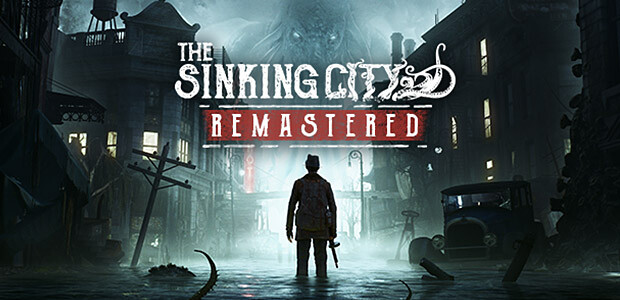Can no longer download
So I bought the game back in 2022 and was able to play. Now trying it again it's been replaced by Remastered and I can't download it at all, the download just fails immediately. I can't use the Steam/GOG voucher either because it's expired.