You need to be logged in to access this page
PC

Call of Duty: Black Ops Cold War Battle.net (Direct)

Call of Duty: Black Ops Cold War
Black Ops Cold War is here! The direct sequel to the original and fan-favorite Call of Duty®: Black Ops.
Not available
Comments on Call of Duty: Black Ops Cold War - Ultimate Edition
101 Comments
Gamesplanet recommends
Suicide Squad: Kill the Justice League - Digital Deluxe Edition
CURRENT PROMOTIONS
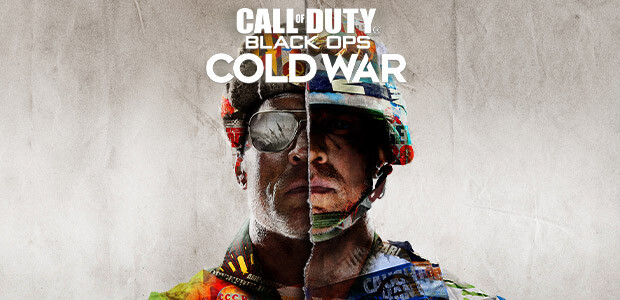
Hey,can it be activated in Saudi arabia?
replyPlus i have battl.net in EU,so the currency also dosent matter right? No matter what region
replyYes it'll work for you no worries
replycan someone help im confused i brought the ultimate edition but im seeing that i have the standard one i dont see my land air sea pack
replyYou definitely purchased the correct version, see our guide for finding the bonuses in the game itself: https://gplnk.com/219949
replyWill I be able to activate the battle pass for next season? As I have finished this season's battle pass already.
replyYou only get one free battle pass unlock, if you didn't already use it then it'll be available next season. If you did use it for this season you'll have to use COD points to unlock the next one.
replyCan i activate it in Poland?
replyCześć. Jak najbardziej :)
replyGood service and Perfectly activated.
replyI deleted the cache because my battle pass wasen't working and it's still not working.
After deleting the cache the game doesen't work at all, it's telling me to purchase the game again.
replyVerify that you're using the same BattleNet account used for the activation.
Here's the activation guide for the battlepass: https://gplnk.com/223819
If there's still an issue after that, reach us at [email protected] with your order number.
replyI've already tried everything and the support is taking long to answer.
I already got a refund and they told me to try it again and I did but It still didnt work so i'm still sitting on nothing.
replyDid not receive battlepass ?!
replyWhat can i do about this?
Go to Multiplayer-> Battlepass where you see all tiers locked. On the top right of your screen you will see: "Battle pass inactive". Hover mouse over it and press R there and your battlepass will be activated.
reply