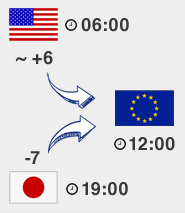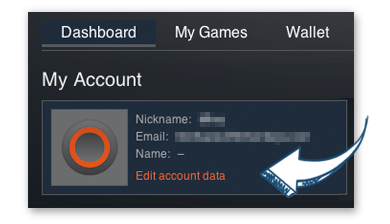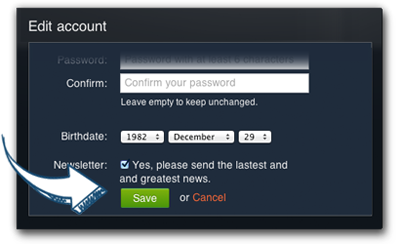How can I change my personal data?
We don't require a lot of data from you if you create an account, so it's easy to change:
- Click on your "account" at the top menu
- In your "dashboard" click on "Edit account data"
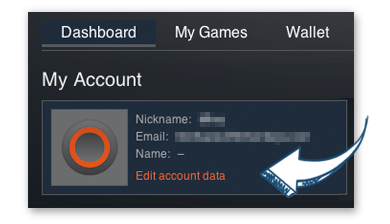
Now you can directly edit your data (for a new password, type it in twice). Last but not least save it!
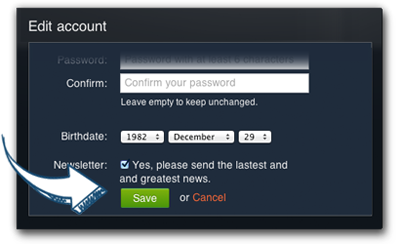
How can I update my Gamesplanet avatar
Create an account at Gravatar.com using the same email used to create your Gamesplanet account. Then, upload an image in your profile and it will be automatically displayed as your new avatar at Gamesplanet.com!
It's very convenient to use Gravatar so you do not have to upload or update your avatar on each website you use. You can also link different email addresses to your Gravatar account:
- Go to https://gravatar.com
- Click "Create Your Own Gravatar"
- Use the same email address used to create your account at Gamesplanet.com, select a username, a password and validate.
- Click the confirmation link in the validation email sent to your mail box to activate your account.
- Go to your Gravatar account and upload an image.
- Your avatar is now automatically updated at Gamesplanet.com. It may take 5-10 minutes to appear, or you can clear your browser cache to see this change instantly.