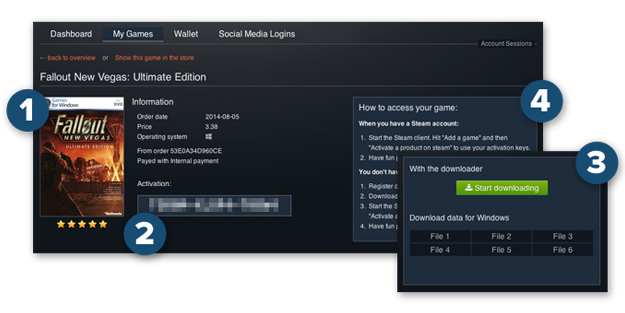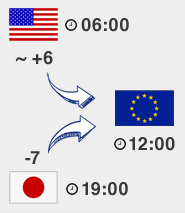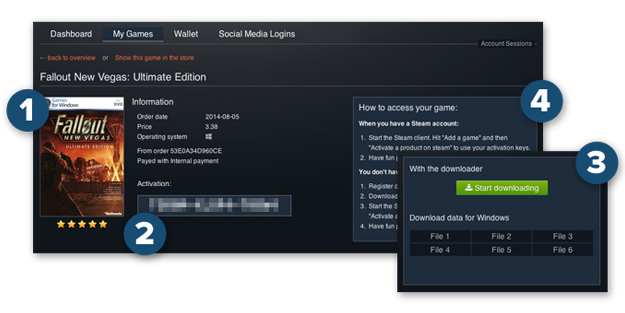I have completed the purchase - where do I find my games now?
All of the games which you have purchased from us will be located in your user account below "My Games". Simply click on the game that you wish to download or activate. In the details section you'll find the following information:
- All about the purchase.
- The activation key or serial number if the game requires one.
- The downloadable files (with the Gamesplanet Downloader, and as single files).
- If the game uses Steam, Origin, Ubisoft Connect or another way for activation, you will find the relevant information + instructions instead of the downloadable files.