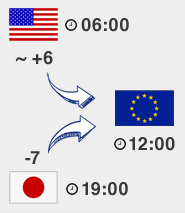
If you pre ordered a game on Gamesplanet.com, you can cancel your pre order at any time during the preorder period. Once the activation key is supplied, the 14-day period during which you can request a refund of your purchase starts and you can confirm your purchase to see your activation key.
By confirming an order, you confirm your purchase, you receive your activation key, and you waive your right of withdrawal which allows you to receive a refund.
Confirming your purchase gives you access to the unique and personal activation key to your game.
As soon as the activation key of your game is delivered, you can confirm your purchase to view the activation key, download your game and start playing.
By confirming a purchase, you submit your order and receive your activation key. You acknowledge the start of the service and waive your right for a refund.
As long as you have not confirmed your purchase, you can choose the automatic refund option no questions asked within 14 days of the payment. For example, if you have not chosen the right game, if you prefer to play this game on console, or simply if you have changed your opinion and want to buy another game instead.
For all these reasons, we want it to be easy for you to quickly get a refund for your game.
You may cancel your pre order at any time during the preorder period.
As long as you have not confirmed your purchase to reveal your activation key, you can cancel your order automatically, up to 14 days after your purchase, without having to contact us. Just click the refund option.