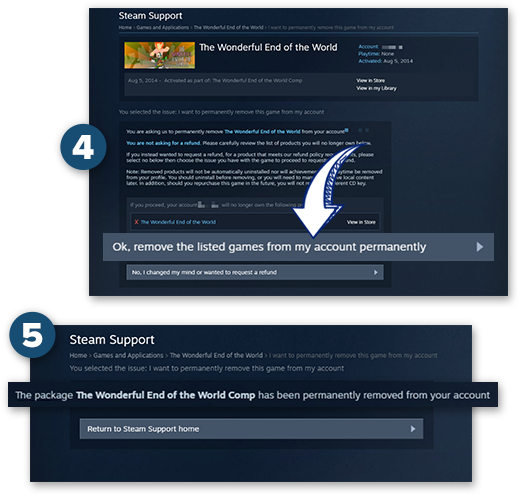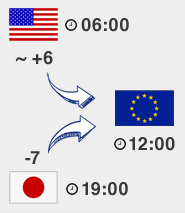
Open the Steam app and go to your library. Select Detail Vew in the top right hand corner. It is the icon just next to "view"
Click on the game that you wish to remove and then select Support from the Links list on the right hand side.
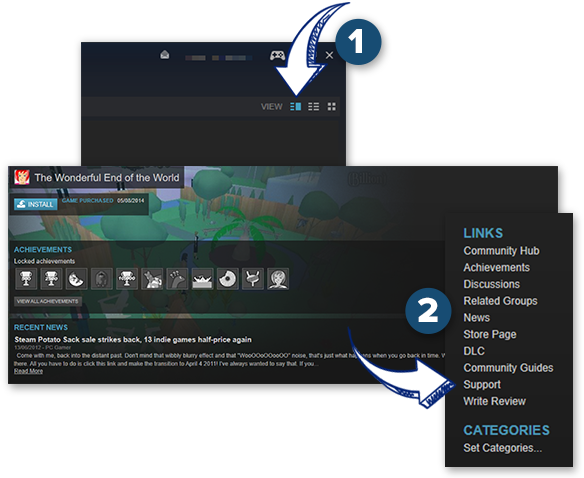
Click the bottom button I want to permanently remove this game from my account
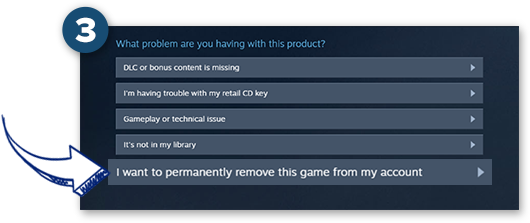
Steam will remind you that you should uninstall the game first before permanently removing the game from your account. Otherwise you will have to search for and delete it manually later.
You will then be presented with confirmation that the game has indeed been removed from your account.