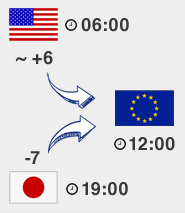
Some games require DirectX 9 or certain components thereof. If these files are not supplied by the game, you will often get error messages when launching your game.
Windows 8 and 10 do not include DirectX 9 any longer. Fortunately, we can fix this... and this is how it works:
Following these steps, DirectX 9 can successfully be installed on Windows 8 and Windows 10.