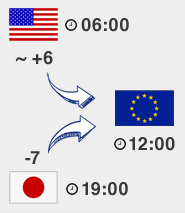
If you are still not successful with the installation, contact us directly - we don't want you to be an unhappy installer. Please remember to include your order number in the support email, and a clear explaination of the problem so that we can help you immediately.
You can find the contact options on the left side of the support area!