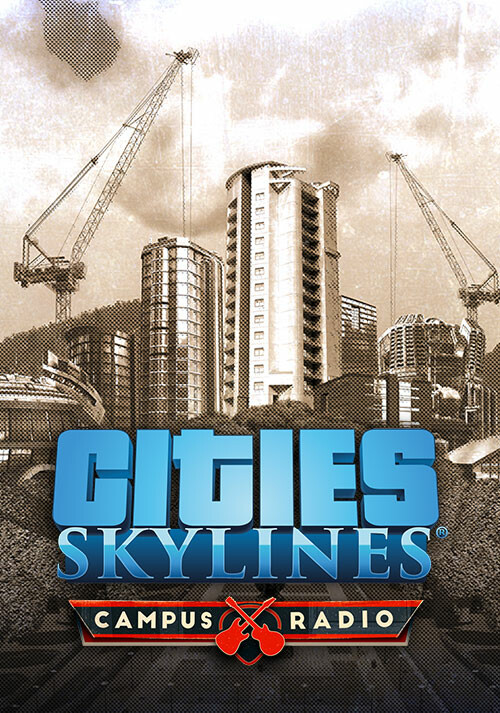Description of Cities: Skylines - Campus Radio
Buy Cities: Skylines - Campus Radio as a Steam key at Gamesplanet.com
Relive your freshman year with a collection of College Rock, Teen Pop, Happy Punk, and Power Chord music. Let DJ Claude Couture spin the tracks of your higher education with 16 unique songs!
Song list:
- All Time High - Helium
- All Time High - Teen Town
- All Time High - Whispers
- Check For Pulse - Anywhere (where you're not)
- Check For Pulse - I'm Not
- Glendale Social Club - Crossfire
- Glendale Social Club - Long Story Short
- Los Chick - Losing You
- Los Chick - Open Arms
- River Twins - Everyone Else
- River Twins - My Physical Bromance
- River Twins - Something New
- River Twins - Star Of The Show
- Space Specials - Smudge
- The Wilsons - Desperation
- The Wilsons - Will You Ever Be The Same