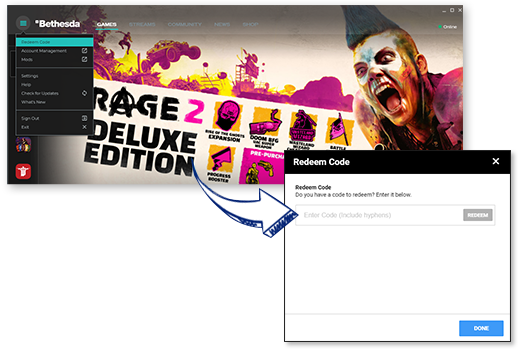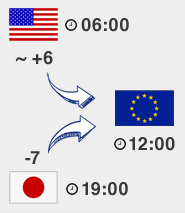
The Bethesda Launcher is Bethesda's platform to allow users to play a selection of their own PC titles including RAGE 2, Fallout 76 and DOOM Eternal. Like other launchers, players will be able to download and install their games at will. You can also check out News for each product, chat with other gamers and more.
To download the Bethesda launcher follow the steps below:
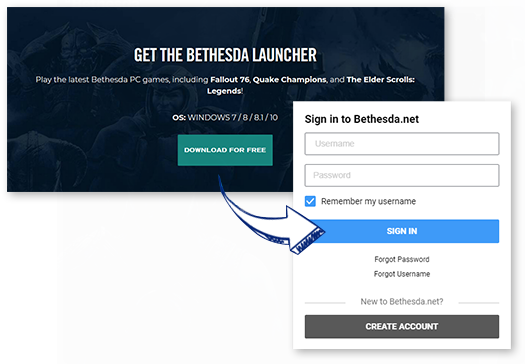
Bethesda Key activations can be done in two ways, either via the launcher or by visiting the Bethesda Website to enter your activation key manually. Note: You'll need to be logged in to the website or client in order to redeem your game.
Website Redemption
Bethesda Launcher Redemption
Once activated successfully, the game can be downloaded and played through the Desktop Client.