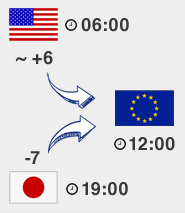Activation on Steam
If a game needs Steam, you will find the notice on the product page of each game

If the Steam stand-alone application is not already installed on your computer:
How to activate my game on Steam:
- Launch the Steam stand-alone application and log in to your Steam account.
- Choose + ADD A GAME... in the bottom left corner.
- Then choose Activate a Product on Steam...
- Follow the onscreen instructions to complete the process.
- Once the download has completed you can play your game!
The game is now forever linked with your Steam account. If you need to reinstall the game, or if you wish to download and play it on another machine, please make sure you always use the same Steam account that you created when activating the game.
How can I add a non-Steam game to my Steam library?
- Click + ADD A GAME... in the bottom left hand corner of the Steam stand-alone application
- Choose Add a Non-Steam Game...
- Browse for your games executable file or .exe, click the tick box and then choose Add selected programs
The game is now in your Steam library, just click Play!
Steam seems to be down - How do I confirm?
Take a look at the Down detector page. This webpage is contstantly updated by users around the world, and so you can instantly see if the problem is with Steam or if it's with your computer.
For more information please contact Steam support
If you want to remove a game permanently from your Steam library take a look at that article here